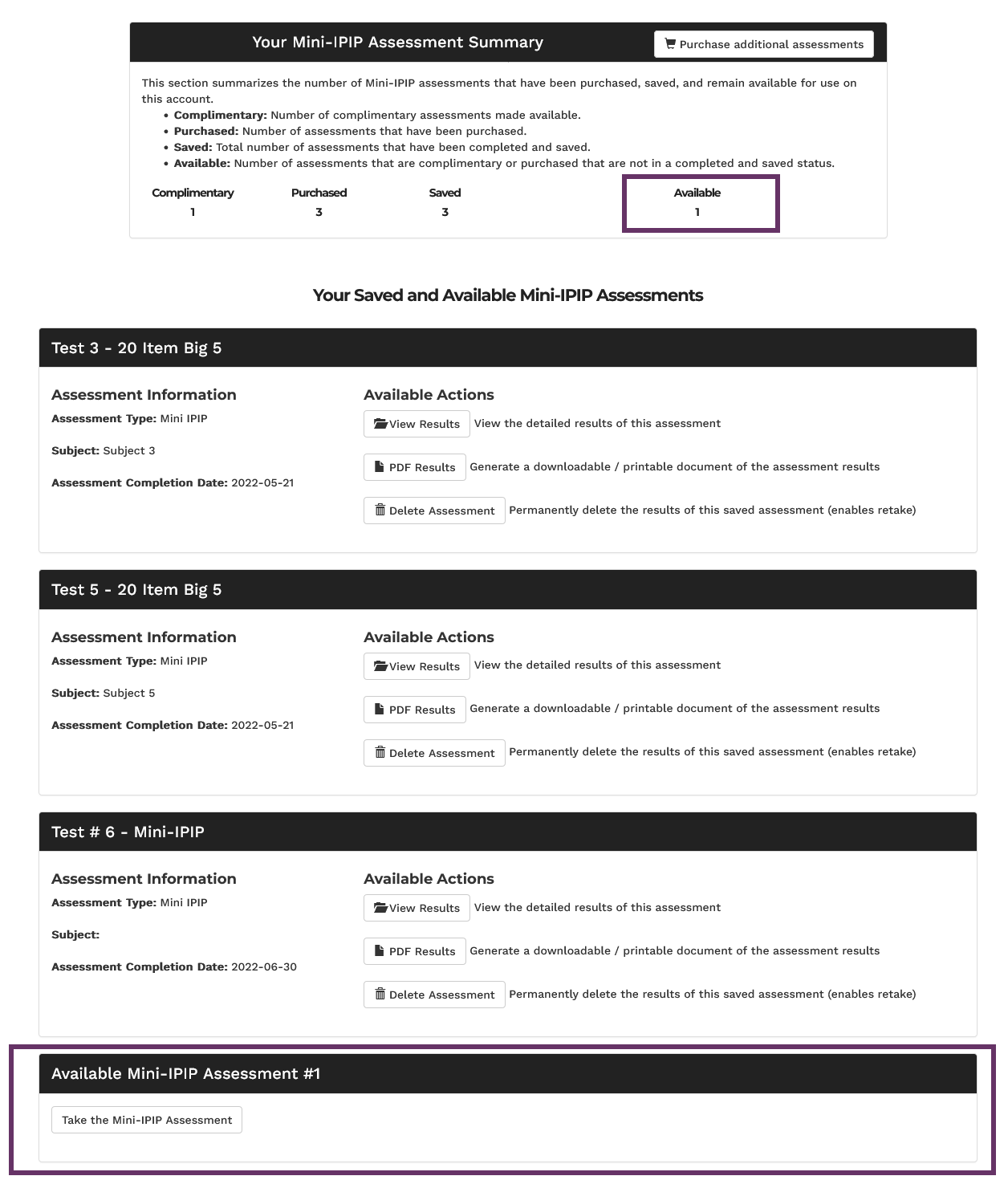How to: Retake an Assessment
In8ness.com users are able to retake assessments by following the steps on this page.
Note: In order to enable the ability to retake an assessment, the user will need to delete any exisitng item responses, results, and reports that are already associated with the assessment. If you want to retake the assessment, but also wish to keep a record of the current results then consider downloading a copy of the current report before proceeding.
Steps to follow
1. Validate that you do not have any of the desired assessments that are already Available. You can view availability by going to the Assessments page and looking at the "Summary" section for the desired type of Assessment. Look for the number of assessments that is "Available". If no assessments are available then it will be indicated accordingly.
2. Locate an assessment that you would like to retake. Note that completing the remaining steps will result in the current results of this assessment being deleted so consider printing / downloading a copy of the assessments current results. Select the option to "Delete Assessment". See below for example.
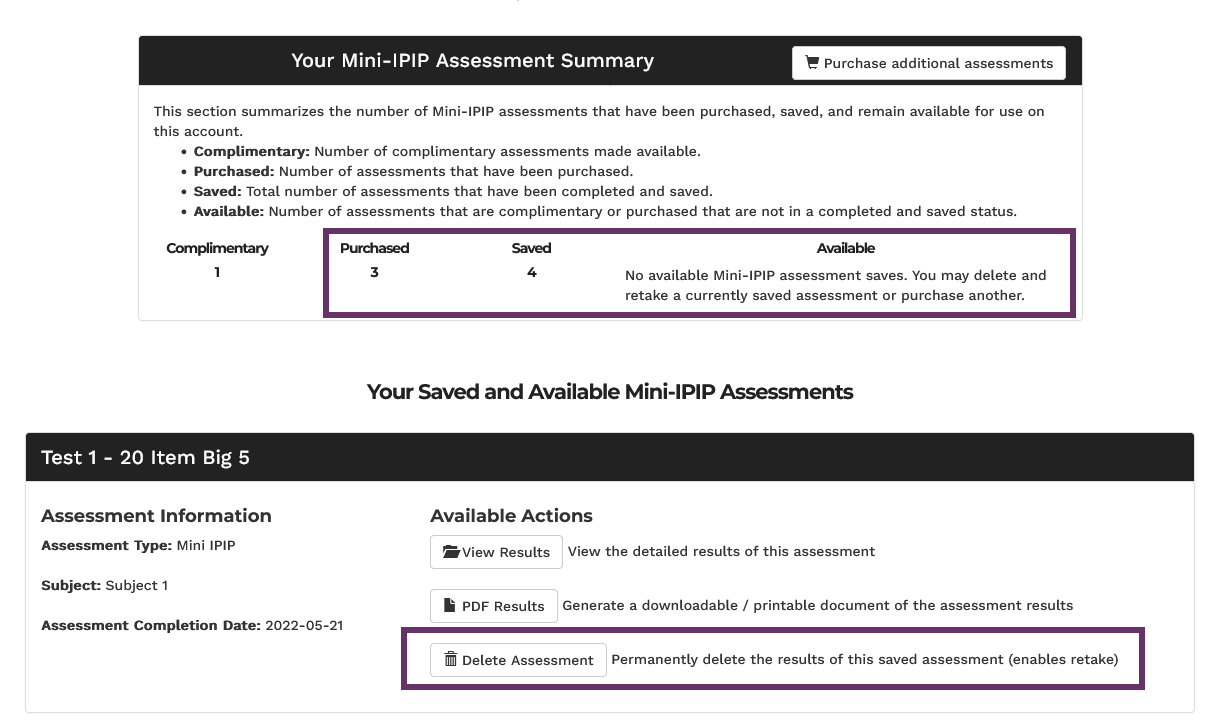
3. Confirm that you would like to delete all saved responses, results, and reports currently associated with that assessment record. Click "Yes, Delete Assessment Responses" to confirm.
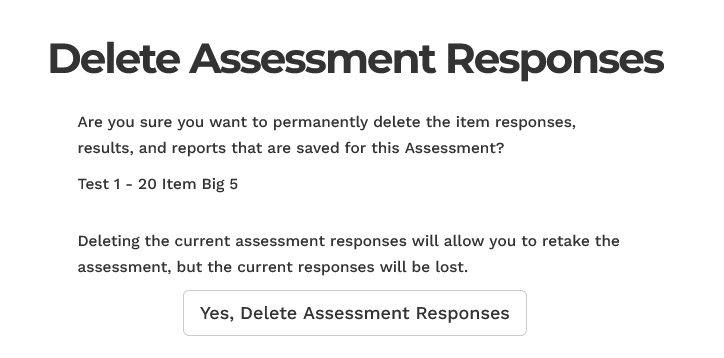
4. Find the Assessment # that results were deleted and selec the option to Take the Assessment to begin the retake.